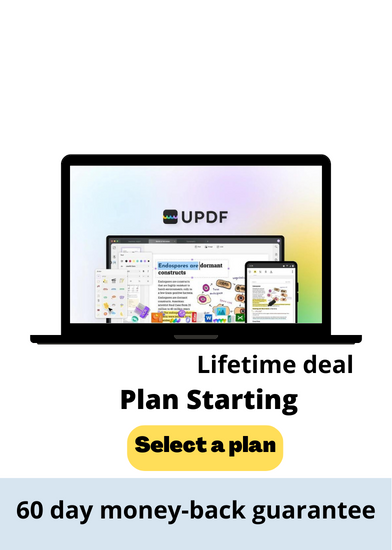We now share a lot of PDFs with one another. PDF is utilized everywhere, from business documents to lecture notes. And with PDF, we frequently need to scan, edit, convert, etc. What if there was a tool that provided all potential PDF solutions?
Say hello to “UPDF” – the best platform for editing PDF files of all types. We’ll discuss UPDF today and look at the UPDF Lifetime Deal Appsumo.
What is UPDF?
A ground-breaking new method for editing, annotating, converting, and organizing PDF files on Windows, macOS, iOS, and Android devices is the Universal Portable Document Format (UPDF). Users can quickly view their papers with UPDF on any device and make changes with only a few mouse clicks.
PDF files can be easily edited and annotated with UPDF. Your documents can simply have text added, images included, and critical parts highlighted. Users of UPDF also have more control over the look of their documents because of the ability to add notes and draw shapes to PDF files.
UPDF also allows you to easily convert PDF files to other formats including Word, Excel, and PowerPoint. This allows user to simply share their work with others, regardless of file type.
Why it is Good for you?
You can make changes to any PDF aspect:
- Text can be added and styled by altering the font, color, and size. The texts can also be deleted.
- Insert and modify pictures. The photos can be resized, cropped, extracted, and so on.
- In PDF, you can connect links and apply watermarks.
- You can also resize your PDF pages.
You can edit scanned PDF and image-based PDF files if you first use OCR to transform the scanned parts into searchable and editable PDF files, then you can modify the text in those files.
It uses AI-powered OCR technology that is consistent with Mac, Windows, and Linux platforms, and it recognizes over 30 languages, including Belarusian, Chinese Simplified, Chinese Traditional, Croatian, Czech, Danish, Dutch, Dutch (Belgian), English, Finnish, French, German, Vietnamese, and many more.
You can also add an open password and permission password to prevent your PDF from being opened, copied, printed, or edited.
OCR will be able to transform PDFs that are image-based or scanned. This technique analyzes and extracts text from photos or scanned PDFs.
You can highlight, underline, and strike-out text as well as add shapes, text boxes, sticky notes, stamps, and stickers to your PDF document as a PDF client.
Features of UPDF
UPDF has a number of useful features. Let’s analyze the features:
PDF Reader:
UPDF is one of the market’s quickest, quickest, and most intuitive PDF Readers, featuring functions that make it simple for users to read PDF files. With UPDF, you can view your documents in a single-page, two-page, scrolling, or two-page scrolling format.
PDF Editor:
UPDF PDF editor is the most effective tool for editing text, photos, and links, as well as adding watermarks or backgrounds to PDFs. By adding and altering content, you can get the text you want. Images in the pdf can be resized, cropped, and deleted.
OCR PDF:
AI-Powered OCR can convert your PDF into over 38 languages. With this program, you can convert your PDFs, documents, and images into searchable and editable PDFs.
PDF Converter:
You can quickly convert your PDFs into editable Word and other popular formats for use in popular software like Word, Excel, and PowerPoint. It only takes a few clicks and you’re done!
Pros and Cons
Pros
- The OCR feature
- Email Sharing
- Leaving comments
Cons:
- API/webhook
- Workspaces
- The feature of approval
Plans and Pricing
Start using UPDF right away with the free version. Let’s go through all of the plans:
Premium($2.49/month):
- Use on Windows, macOS, Android, and iOS.
- There is no watermark.
- Every annotation tool
- PDF text, photos, and links can all be edited.
- PDF to Word, Excel, or PowerPoint converter
- Text Recognition using OCR
- Pages can be extracted, inserted, replaced, and split.
- Free updates and upgrades
UPDF Lifetime Deals Appsumo
UPDF Appsumo is now $39.99 instead of $49.99. (1 code)
Terms and conditions of the deal
- UPDF is available for life.
- You have 60 days from the date of purchase to use your code(s).
- All future plan updates
The plan includes the following features:
- Text in PDF can be edited.
- Image editing in PDF
- PDF links can be edited or added.
- With OCR Technology, you can convert PDF to Word, Excel, PowerPoint, Images, HTML, XML, PDF/A, Text, and CSV.
- Draw on the PDF and annotate it with highlights, underlines, strikethrough, stamps, stickers, and text boxes.
- PDF Pages can be organized by deleting, rearranging, rotating, extracting, and replacing pages.
- Add an open password or permission password to PDF to protect it.
- Send the PDF as a link or by email.
- Dark mode allows you to see PDFs on all devices. Change the color of the PDF’s background
- Stacking Information: Each code allows you to redeem UPDF on 4 devices.
How To Get Extra 10% Discount Of UPDF Appsumo Lifetime Deal
- Click this link “UPDF Appsumo LifeTIme Deal”
- Wait a little while for a savings popup to appear.
- Submit your email address
- Check your email and grab your discount
Conclusion
It works with Windows, macOS, iOS, and Android operating systems. UPDF allows you to add and erase text as well as change the font, color, and size of the text.
In addition, you can add, remove, crop, rotate, replace, and extract pictures in PDF documents, as well as links, watermarks, and backgrounds.
It is also possible to protect your Pdf file by adding an open password and a permission password to restrict document access.
Many annotation tools, including highlight, underline, strikeout, shapes, sticky notes, stickers, stamps, and so on, can be used to make annotations on PDF.
Meet with UPDF Lifetime deal
Read our effective blogs Laxis Lifetime Deal & Review- Best AI Meeting Assistant