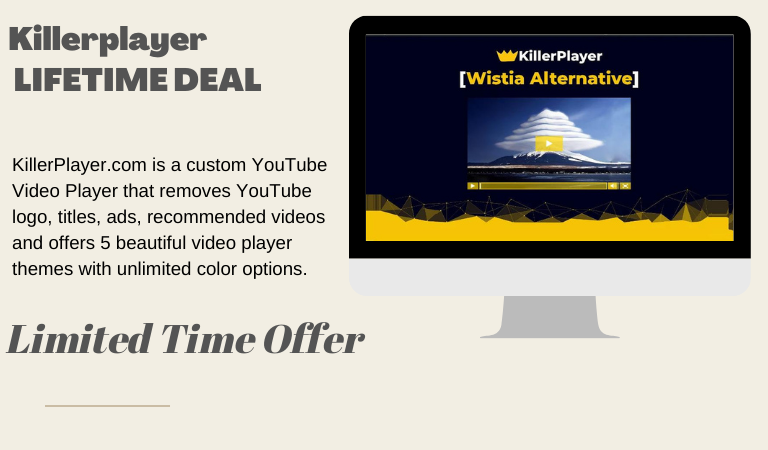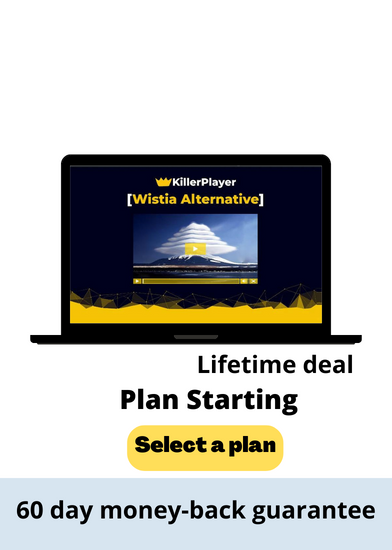Introducing the incredible KillerPlayer Lifetime Deal, a game-changing opportunity for all video enthusiasts. With this exclusive offer, you can unlock a world of possibilities at an unbeatable price. Say goodbye to limitations as you gain access to unlimited videos, visitors, and website usage. Experience the power of KillerPlayer and revolutionize your video content like never before

What is KillerPlayer?
KillerPlayer is a unique software that empowers you to create customized video players using YouTube videos. Unlike traditional methods where YouTube videos are simply linked on websites, KillerPlayer eliminates distractions such as the YouTube logo, title, ads, and suggested videos.
By using KillerPlayer, you can enhance your website’s professionalism, prevent confusion among viewers, and reduce the likelihood of visitors leaving your site. In fact, viewers may not even realize they are watching a YouTube video.
Utilizing KillerPlayer doesn’t require any technical expertise. The platform offers a user-friendly interface that allows you to easily customize the video player. You have the flexibility to modify the player’s frame color, font, video format, and more.
Once you’ve selected the YouTube video’s URL, chosen a template, and made any desired player adjustments, simply copy the embedded code and paste it onto your website. Experience the power of KillerPlayer in creating compelling videos that enhance your company’s image.

Who Needs KillerPlayer?
Upon reviewing the features, you may find yourself pondering a crucial question: Do I require the Killer Player? Allow me to provide you with an analysis. Similar to others, you might be wondering who would benefit from the KillerPlayer lifetime deal.
For individuals operating commercial websites, the KillerPlayer lifetime deal proves to be an excellent fit. The truth is, without a commercial YouTube player, incorporating any type of YouTube video on your site can present challenges in retaining your audience’s attention.
Using a YouTube video often leads to distractions such as recommended videos, which can divert your viewers’ focus. However, by employing the KillerPlayer on your website, you can ensure an uninterrupted experience for your audience, which is highly advantageous.
In essence, if you own a website or engage in activities such as blogging, content creation, or course development, this player will serve you exceptionally well. Simply acquire this video player and utilize any form of YouTube video on any desired platform.
How KillerPlayer Work?
Step 1: After purchasing a plan, visit the official website. You can either watch a tutorial or proceed to the next page.
Step 2: Obtain the link to the video you wish to add to your website or any other desired location. Simply paste the video link and proceed by clicking on “next.”
Step 3: A new page will appear with the video and various customizable options. Within this context, you have the ability to engage in various actions, including:
- Choosing a theme from five different options.
- Changing the color of the control bar.
- Modifying the color of the progress bar.
- Toggling autoplay.
- Toggling resolution.
- Adjusting playback speed.
- Ensuring full mobile compatibility.
- No negative impact on site speed or video quality.
Step 4: Once you’ve completed your customization, it’s time to implement the changes. Click on the “EMBED” option at the top, and then copy the provided code located in the “Your Code” box.
Step 5: Use the copied code on your website or desired platform, and observe the results.

Features
Completely customizable
KillerPlayer offers full customization options, allowing you to modify the embedded player for videos according to your preferences.
It’s essential to note that KillerPlayer does not alter the video format. Instead, it empowers you to transform how your website presents your videos.
You have complete authority over the visual aspects of the video, including text and color choices.
Typically, YouTube suggests videos for viewers to watch in the “Up Next” carousel based on their preferences, viewing history, subscriptions, and other factors. However, these videos can appear once the video finishes playing.
These suggestions can pose various drawbacks for website owners, such as a lack of professionalism or branding impact, potential viewer annoyance and compromised experience, presentation of unrelated content, and increased likelihood of users leaving the website.
Fortunately, KillerPlayer allows you to eliminate ads and suggested videos from YouTube, enhancing the professional appearance of your page.
By utilizing the custom video editor, you can transform your videos to resemble those produced and hosted on premium platforms like Vimeo or other prominent brands.
Responsive to Mobile
To ensure effective sharing of their work with audiences, content creators must have the flexibility to adapt their content for different platforms. In today’s digital landscape, where a significant portion of the target audience accesses websites through their mobile phones, it becomes crucial to optimize content for mobile viewing.
The widespread usage of mobile phones is attributed to their user-friendly nature and the fact that individuals carry them everywhere. Currently, mobile devices dominate the web market share, accounting for 55%, surpassing desktops, tablets, and even TVs.
Recognizing this trend, KillerPlayer enables content creators to produce videos that are compatible with mobile devices. Unlike some videos that are restricted to the devices they were initially imported to, KillerPlayer ensures compatibility across all browsers and various devices. Essentially, the KillerPlayer embed player is fully responsive and can seamlessly adjust to fit any screen size or device.
The versatility of KillerPlayer is evident in its seamless performance on both mobile and desktop platforms, as illustrated below. It effortlessly adapts to the characteristics of each device, mirroring the experience of watching a typical YouTube video.
There is no branding
While it can appear insignificant, the importance of maintaining video quality while hosting cannot be overstated. Incorporating watermarks and logos from external companies diminishes the overall quality of the content and can lead to a loss of viewer engagement.
In light of this, KillerPlayer ensures that neither its own logo nor YouTube’s logo will be included in any of your videos. When someone watches your video, KillerPlayer’s objective is evident: to minimize distractions, eliminate unnecessary elements, and optimize the viewing experience.
Countless Color Options
When utilizing KillerPlayer, you have full authority to exercise your creative freedom in choosing the color schemes that appear in your YouTube videos. Feel free to opt for any design that complements the overall aesthetic of your website.
Extremely Fast
With KillerPlayer, you can bid farewell to any concerns regarding video playback speed. This advanced player enables you to watch videos at mind-bogglingly fast rates, leaving you astounded.
Scum Sucking No Logo
The YouTube logo can be effortlessly removed from embedded videos without requiring any action on your part.
KillerPlayer Pricing Plans
The Starter plan is priced at $59 per month and includes the following:
- Usage on 1 website
- Allowance of 1000 videos
- Up to 10,000 visitors per month
- Access to 5 beautiful themes
- Removal of the YouTube logo
- Removal of the title
- No suggested videos
- Lifetime updates and support
The Pro plan, available for $99 per month, provides the following enhancements:
- Usage on 3 websites
- Unlimited video allowance
- Unlimited visitors per month
- All features included in the Starter plan
For those seeking more extensive capabilities, the Growth plan is priced at $199 per month and offers:
- Usage on 20 websites
- All features included in the Pro plan

KillerPlayer Lifetime Deal by Appsumo
KillerPlayer Lifetime Contract Only $99.00
- Countless Videos
- Visitors are not limited.
- Use on a limitless amount of websites.
- 5 Lovely Themes
- Remove the YouTube logo and title bar, as well as the Recommended Videos.
- There is no branding.
- There are no color limitations.
- Responsive to Mobile
- Extremely Fast

How To Get Extra 10% Discount Of Killerplayer Lifetime Deal
Complete the following activities for a $69 discount on Killerplayer Lifetime Deals.
You have a great chance to score a big discount on Killerplayer Appsumo Lifetime Deal; simply follow all of the steps to get it.
- Please select the link labeled “Killerplayer Appsumo LifeTime Deal” by clicking on it
- Following a period of time, a notification will emerge featuring a discount offer.
- Submit your email address
- Check your email and grab your discount
Conclusion
The KillerPlayer Lifetime Deal offers an unbeatable opportunity. For a one-time purchase of only $99.00 (originally $1199.00), users gain access to a plethora of features, including unlimited videos, unrestricted visitor access, and mobile-responsive design. With additional benefits like customizable themes, branding removal, and blazingly fast performance, this deal is a must-have for anyone seeking a comprehensive video player solution. Don’t miss out on this remarkable offer from KillerPlayer.
Read our more review articles Peppertype.AI Lifetime Deal & Review- Best Copywriting Tool